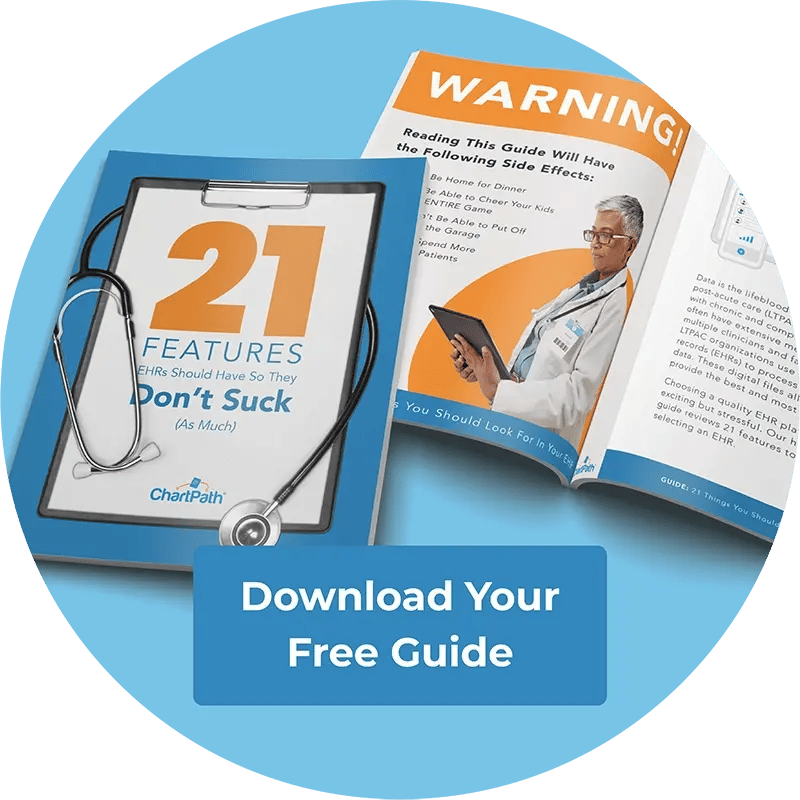What are the Features of an EHR System?

Data is the lifeblood of long-term and post-acute care (LTPAC) practices. Patients with chronic and complex health conditions often have extensive medical records from multiple clinicians and facilities. Many LTPAC organizations use electronic health records (EHRs) to process and share this data. These digital files allow staff to provide the best and most accurate care.
Choosing a quality EHR platform can feel exciting but stressful. Our handy EHR guide reviews 21 features to look for when selecting an EHR.
1. ONC Certification
The Office of the National Coordinator of Health Information Technology (ONC) certifies EHR software that meets rigorous technical standards. LTPAC practices must use an ONC-certified EHR program to comply with the Advancing Care Information category of the Centers for Medicare & Medicaid Services (CMS) Merit-based Incentive Payment System (MIPS). Certified software also earns bonus points for the Quality category, which can help facilities avoid costly penalties for low MIPS scores.
2. E-prescription for Controlled Substances
Many LTPAC patients need controlled substance prescriptions to manage chronic pain and other conditions. ChartPath’s EHR has an electronic prescribing tool that allows clinicians to prescribe and track controlled substances. This feature saves time and eliminates the need to interpret messy handwritten prescriptions.
3. Prescription Drug Monitoring Program (PDMP) Integration
Look for an EHR system incorporating state-wide prescription drug monitoring programs (PDMPs). Clinicians can quickly check and update patients’ prescribing histories when dispensing controlled substances.
4. PointClickCare Integration
PointClickCare (PCC) is an online application that allows long-term care providers to generate, review, and share EHRs. ChartPath’s EHR software integrates seamlessly with PCC, making it easier for LTPAC staff to communicate and share information with other clinicians.
5. MIPS Registry
Clinicians who meet MIPS performance benchmarks can earn bonus pay and avoid stiff penalties. An EHR system that integrates with the MIPS registry makes it easy to monitor performance against MIPS criteria and transmit reports to the CMS at the end of the year.
6. Integrated Patient Portal
An integrated patient portal lets LTPAC residents view their EHRs, billing information, and other documentation. Patients can use this portal to monitor their health and communicate with their clinicians through direct messaging.
7. Revenue Cycle Management
Streamline your billing workflow by choosing an EHR with an integrated revenue cycle management (RCM) solution. This software ensures that LTPAC facilities don’t forget to record provided services and receive the maximum possible reimbursement.
8. 24/7 Support
Urgent technical issues or questions often come up at inconvenient times. By choosing an EHR system with live 24/7/365 support, you can always get the assistance you need without waiting for regular business hours.
9. Built-in Coder and Auditor Workflows
Many LTPAC practices employ certified coders who review documentation to ensure patients are billed using appropriate CPT and ICD-10 codes. A built-in coder and auditor workflow streamlines this process and helps reduce denials for improper codes.
10. Customizable Note Templates
A recent study revealed that clinicians spend an average of 16 minutes reviewing and creating EHRs after each encounter with a patient. Customizable note templates can significantly reduce the time spent on documentation. ChartPath’s EHR offers templates for annual wellness visits, behavioral health, primary care, and other services.
11. Scored Mental Health Screening
An estimated 25% of older adults have mental health disorders, and experts predict that this percentage will double by 2030. ChartPath’s EHR has scored screenings for anxiety, dementia, depression, and other common conditions. Clinicians can use these screenings to quickly assess each patient’s mental wellness and provide timely intervention if necessary.
12. Built-in Productivity Reporting
Detect inefficient and redundant processes with built-in productivity reporting. Use this information to improve your workflow and identify staff who need additional training to maximize their productivity.
13. Patient Flagging
An EHR with patient flagging makes it simple to search for individuals based on specific criteria. For example, staff can find patients who have missed their annual wellness exam or need to schedule follow-up appointments. This feature enables LTPAC facilities to provide more personalized care and improves patient outcomes.
14. Chronic Care Management
ChartPath’s team specifically designed an EHR solution for LTPAC organizations. The software includes custom note content, smart coding, and other features tailored for chronic care management.
15. Appointment Scheduling
Choose an EHR that offers robust appointment scheduling features. For example, the best software allows staff to reschedule appointments in bulk, eliminating time-consuming and redundant clicks. Additionally, clinicians can easily communicate follow-up plans for missed appointments.
16. Securely Send Notes To Facilities
A HIPAA-compliant EHR can securely send patient notes and other data between clinicians, facilities, and networks. Many organizations use PCC to improve collaboration and coordination, so choose an EHR that integrates this application.
17. Hierarchical Condition Category Coding
ChartPath’s EHR allows clinicians to bill with hierarchical condition category (HCC) coding. This risk-adjustment system categorizes patients based on the severity of their conditions. HCC ensures that clinicians receive fair compensation for treating patients with multiple chronic conditions — a group that makes up a significant portion of LTPAC resident populations.
18. Dictation
Patients can feel awkward if they have to sit silently while their clinician types away on their laptop. ChartPath’s integrated dictation tool allows clinicians to narrate their notes on any device so patients can understand what they’re recording.
19. Best Practice Charting Training
ChartPath offers free training on best practices to improve charting efficiency. You can pair the EHR with a free text expander browser. Clinicians can enter dot phrases (or keyboard shortcuts) that insert pre-generated text snippets. This handy tool reduces the time spent retyping common phrases and instructions.
20. Customizable Pull Forward Notes
Maintain the accuracy of your records by selecting an EHR with customizable pull forward notes. This tool lets administrators select which documents can be cloned and which should be entered fresh each time. For example, admins can require clinicians to create new notes about the chief complaint and the history of presenting illness for every visit. This feature provides the convenience of note cloning while protecting LTPAC facilities from audits and outdated data.
21. Relative Value Units Tracking
Clinicians can use relative value units (RVU) to bill based on the complexity and length of patient visits. LTPAC practices can also use RVU to assess staff productivity, utilization allocation, and other benchmarks. Look for an EHR with an RVU dashboard and tracking tools to streamline billing and reporting.
This checklist can help you select the best EHR for your LTPAC practice and budget. ChartPath’s innovative EHR provides all of these convenient and cost-saving features, plus many more. Contact us today to schedule a free demo.
Blog Post Tags
Better ChartingGet Awesome Content Delivered Straight to Your Inbox!
Posts by topic
- EHR
- LTPAC
- Better Charting
- RCM
- AI
- Compliance
- Healthcare Trends
- Financial Risk
- Palliative Care
- Press Release
- Revenue Growth
- GUIDE
- partners
- reporting
- Artificial Intelligence
- Assisted Living
- Automation
- Behavioral Health
- Business
- Clinician Needs
- Events
- General
- MIPS
- Operations
- Patient Outcomes
- Physician Billing Services
- Population Health Management
- Resumption of Care
- SNF
- TCM
- Value Based Care
- eCR
- interoperability
- regulations
- regulatory See All See Less