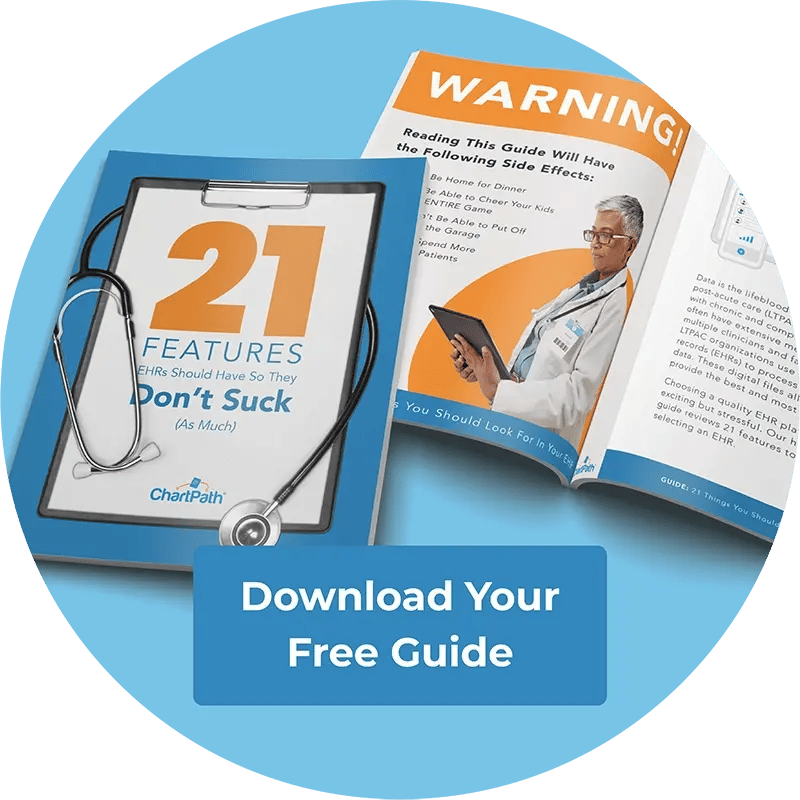Electronic Health Record System: Features, Benefits & Best Practices

The healthcare industry is currently undergoing a cultural shift. As the Centers for Medicare and Medicaid Services (CMS) and other insurance companies have begun prioritizing quality care over the quantity of medical procedures, agencies like yours are finding ways to improve patient care. One improvement involves using electronic health records (EHR) and other technology to enhance communication between providers, personalize care plans, and accurately diagnose patients, among other uses.
When you’re working with long-term post-acute care (LTPAC) patients, the right EHR makes all the difference in improving care quality. As you assess different types of electronic health records systems, look for these features and best practices.
What is an Electronic Health Record System (and Why Should Clinicians Care)?
An EHR system is a digital version of your patients’ medical records. These systems let your clinicians access a patient’s medical history, notes from previous doctor visits, medications, vital signs, immunizations, and other relevant information in one system.
EHR systems replace paper charts, instead giving your caregiving team access to updated, real-time information. Changes in healthcare provision due to EHRs include a reduction in errors that impact care, such as a neurologist accidentally prescribing medication that interferes with a patient’s heart medication. EHR helps your team treat a patient quickly and accurately, reducing headaches and improving your level of care.
EHR providers are using their clients’ input to improve these platforms and make them even better. Some are incorporating artificial intelligence (AI) features. AI powered EHR can automatically take notes during patient visits or automate appointment scheduling, among other functions.
Key Features of an Electronic Health Record System (EHR)
Not all EHR systems are built the same. Typical functionalities of an EHR may not work for your needs. ChartPath’s EHR solution is designed for long-term, post-acute care with features such as:
- Existing records integration
- Side-by-side medication view
- Social determinants of health screenings
- PointClickCare (PCC) integration to easily manage various aspects of LTPAC
- Interoperability with billing and other software systems
- Integrated dictation
EHR system software is a more comprehensive solution than electronic medical records (EMR). An EMR typically only covers one practice, so it doesn’t offer a detailed view of the patient’s health. EHR systems incorporate data from multiple specialists and facilities. For example, you can incorporate all the information from your patient’s hospital stay into their EHR upon intake.
Every specialist on your care team can see medications, potential complications, and other relevant information from the hospital that can guide treatment plans.
Why Interoperability in EHR is Non-Negotiable
LTPAC involves working with complex cases. Many of your patients need coordinated care from multiple healthcare providers. You may be assembling a team involving physical therapists, nutritionists, neurologists, and other specialists for a single patient.
Clinicians should not be data detectives. If your system doesn’t talk to another facility’s system, patient healthcare suffers. When your systems can’t communicate, you risk subjecting your patient to repetitive testing or delaying their care while your administrative team digs for records. Interoperability also speeds up the billing process, so you can get paid faster.
This feature is so crucial for quality patient care that regulatory bodies, including the Department of Health and Human Services, acknowledge it. These agencies are developing goals and potential legal requirements to guide interoperability of electronic health records system software.
How EHRs Improve Patient Care and Clinician Workflows
Traditional, paper-based systems often limit a clinician’s view of a patient’s health. With paper files, you could be missing charts, consent forms, and other important documents. Your team also has to decipher another doctor’s handwriting, which could lead to medical mistakes.
An EHR developed specifically for LTPAC gives your clinicians access to all medical records. Since the files are digital, your team doesn’t have to interpret another person’s handwriting or abbreviations. These systems also build in safeguards to keep your team from making costly mistakes. For example, your system can flag adverse reactions between medications or alert you when a patient has a medical allergy.
Your clinicians can spend more time treating patients and less time on administrative tasks such as charting. You can set your EHR to automate certain tasks based on an action. For example, when one of your clinicians orders a test, the system automatically generates a consent form. Nurses and administrative team members can access the form from the EHR and have the patient sign it immediately.
Biggest EHR Adoption Challenges (And How to Overcome Them)
EHR systems improve employee satisfaction. They save your team time and serve as decision-making tools for each patient. Still, not everyone on your team will be thrilled to learn a new system. Common challenges to adoption include:
- Cost: Your EHR system, tech infrastructure, monthly subscriptions, customer service, and training costs can add up fast, which can intimidate smaller practices.
- Data migration: Your team will have to spend time migrating data from your old system to the new one, which can be a hassle.
- Staff resistance: Implementing a new EHR system will take some time and disrupt your team’s daily routine for a while.
- Data privacy concerns: Some patients might worry that their personal data isn’t safe.
You can manage these challenges by clearly defining your organizational goals for your EHR. Then you can choose a system with the core functionalities you need. Defining your budget up front will help you select a system that won’t break the bank. Finally, creating a culture of effective communication will help you manage staff and patient concerns with the new system.
Best Practices for EHR Implementation
Following best practices when implementing your new EHR system will simplify the process. Take these steps to alleviate speedbumps in the process:
- Create a transition team: Involve people from all levels and job functions to find a system that works for everyone.
- Choose an approach: Decide whether you want a phased roll out or if you want to deploy it to everyone at once.
- Assess your existing system: Map your current processes and software to identify gaps you can fill with the new EHR.
- Offer training and support: Designate a point person your team can approach with questions and concerns.
- Gather feedback and improve: Encourage feedback on the new system and stay in contact with your vendor for continued support. Or train a small internal team to provide support.
Why ChartPath’s EHR System is Built for Clinicians Like You
There are so many electronic health record system products, it can be overwhelming. ChartPath has developed EHR solutions for LTPAC, providers making rounds at these facilities, and other healthcare providers who work with multidisciplinary teams.
Our one-click, pull forward feature pull data from other notes into a chart, to save time you could be spending with your patient. Social determinants of health and other features offer data-driven insights that help you personalize care.
Our EHR system is compatible with a variety of other systems, so you can easily transfer chart data into billing systems or share patient records with other healthcare providers.
Learn more about how we can move your practice forward. Contact us today.
Blog Post Tags
EHRGet Awesome Content Delivered Straight to Your Inbox!
Posts by topic
- EHR
- LTPAC
- Better Charting
- RCM
- AI
- Compliance
- Healthcare Trends
- Financial Risk
- Palliative Care
- Press Release
- Revenue Growth
- GUIDE
- partners
- reporting
- Artificial Intelligence
- Assisted Living
- Automation
- Behavioral Health
- Business
- Clinician Needs
- Events
- General
- MIPS
- Operations
- Patient Outcomes
- Physician Billing Services
- Population Health Management
- Resumption of Care
- SNF
- TCM
- Value Based Care
- eCR
- interoperability
- regulations
- regulatory See All See Less